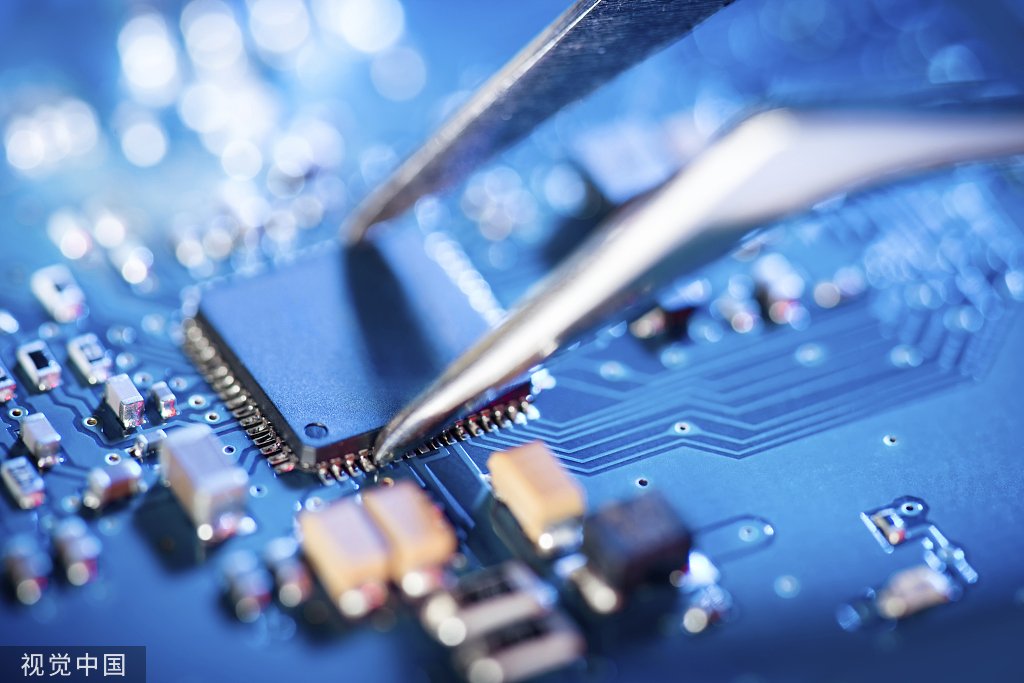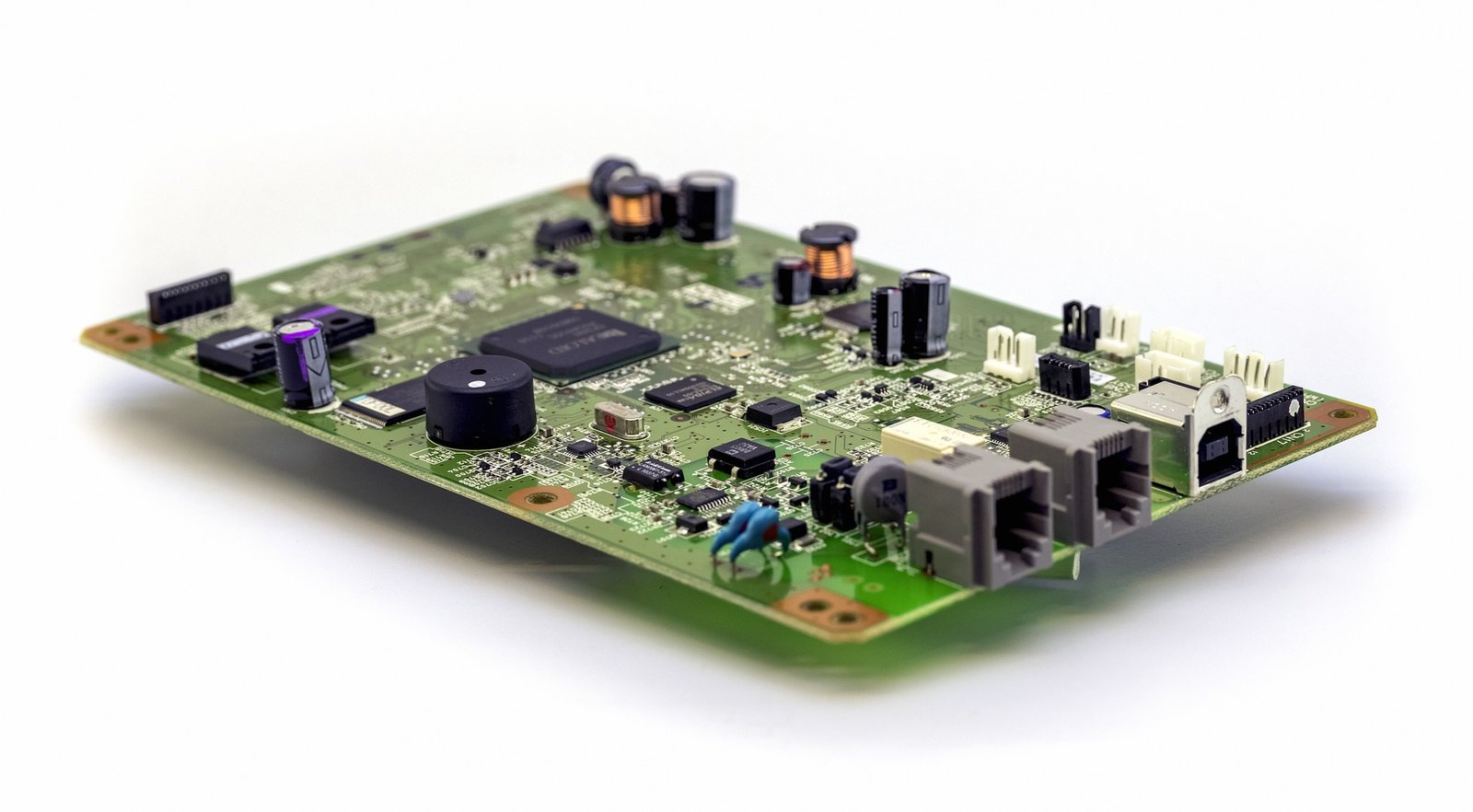- What is PCB Corrosion?
- How Corrosion Occurs?
- Signs of PCB Corrosion
- Why Does PCB Corrosion Happen?
- Signs Your PCB Has Corrosion
- Safety Measures Before Cleaning
- Gathering Your Cleaning Supplies
- Disassembling the Device
- Initial Cleaning Steps
- Using Isopropyl Alcohol
- The Power of Baking Soda
- Finishing Touches: Dry and Inspect
- Reassembling the Device
- Preventing Future Corrosion
- When to Seek Professional Help
What is PCB Corrosion?
PCB corrosion is when the metal parts on a printed circuit board (PCB) start to deteriorate due to exposure to moisture or chemicals. This exposure can cause the metal to oxidize or rust, damaging the board’s function.
Related Services from Arisentec:
Arisentec, a leading flex PCB manufacturer, offers robust PCBA manufacturing solutions to ensure high-quality and corrosion-resistant PCBs.
How Corrosion Occurs?
– Moisture Exposure: Water can seep into the PCB material, causing metal parts to oxidize.
– Chemical Spill: Harsh chemicals can corrode the metal on a PCB.
– Humidity: High humidity environments can accelerate corrosion.
Signs of PCB Corrosion
– Discoloration
– Residue or buildup
– Malfunctioning components
– Visible rust or greenish deposits
Preventive Measures:
Arisentec provides printed circuit board assembly services with advanced protective coatings to prevent moisture and chemical damage.
Why Does PCB Corrosion Happen?
PCB corrosion is a common issue that can lead to device failures. Here are some reasons why it happens:
– Moisture: Humidity and condensation are major culprits.
– Chemicals: Exposure to strong acids or bases can corrode metals.
– Contaminants: Dust and dirt can trap moisture, speeding up corrosion.
– Salt: Environments near the ocean or where deicing salts are used can be problematic.
– Fluctuating Temperatures: Expanding and contracting can create small cracks, allowing moisture in.
– Battery Leakage: Corrosive materials from leaky batteries can wreak havoc.
Additional Solutions:
Arisentec offers PCB design services to create custom solutions that are less prone to corrosion, enhancing the longevity and reliability of your PCBs.
Signs Your PCB Has Corrosion
Identifying corrosion on a PCB early can save lots of headaches. Here’s what to look out for:
– Discoloration: Dark or greenish areas on the board.
– Residue: Powdery or crusty deposits, often white or bluish.
– Component Issues: Components that don’t function properly.
– Rust Marks: Rust-colored streaks or spots.
– Unusual Smells: A musty or metallic odor.
– Connectivity Problems: Intermittent connectivity or short circuits.
– Weird Noises: Buzzing or crackling sounds when powered on.
Proactive Inspection:
Regular inspections by professional PCB assemblers at Arisentec can catch early signs of corrosion, preventing significant damage.
Safety Measures Before Cleaning
Before diving into cleaning PCB corrosion, some essential safety steps should be taken.
– Unplug Devices: Ensure the power source is disconnected to prevent electrical shocks.
– Wear Safety Gear: Gloves and goggles protect from chemical cleaners and debris.
– Static Precaution: Use an anti-static wrist strap to avoid ESD damage.
– Work in Ventilated Area: Ensure good airflow to minimize inhalation of any fumes.
– No Liquids Nearby: Keep water and other liquids away from the workspace.
– Use Proper Tools: Have the right cleaning tools like brushes and isopropyl alcohol.
Professional Advice:
For complex or critical PCB assemblies, consider Arisentec’s turnkey PCB assembly services to ensure proper handling and cleaning.
Gathering Your Cleaning Supplies
Before diving into cleaning PCB corrosion, one’s gotta round up some essentials. Here’s a quick checklist:
– Isopropyl Alcohol (90% or higher) – Perfect for dissolving corrosion.
– Soft-bristle Toothbrush – Helps scrub gently without damaging components.
– Cotton Swabs – Great for those hard-to-reach nooks.
– Compressed Air Can – To blow away any loose debris.
– Small Container – For soaking any stubborn spots.
– Latex or Nitrile Gloves – To keep those hands clean and safe.
Tip from Arisentec:
Using high-quality materials and adhering to strict cleaning protocols is part of the fast PCB prototyping service provided by Arisentec.
Disassembling the Device
– Power off the Device: Always make sure the device is switched off and unplugged. Safety first!
– Gather Tools: Grab a set of small screwdrivers—preferably a precision electronics toolkit. Tweezers might be handy too.
– Remove Screws: Carefully locate and unscrew all external screws on the device casing. Keep them in a safe place.
– Open the Case: Gently pry open the device’s outer casing. Be cautious with clips; they can be delicate.
– Tip: Use a plastic opening tool to avoid damaging the casing.
– Disconnect Components: Carefully unplug any connected ribbon cables and connectors. Use tweezers if needed.
– Extract the PCB: Gently lift the printed circuit board out of the device. Handle it by the edges to avoid static damage.
Initial Cleaning Steps
1. Power Off: Make sure to turn off and unplug the PCB. Safety first.
2. Remove Battery and Components: Take out any batteries or removable parts. It helps in accessing corroded areas.
3. Inspect the Damage: Use a magnifying glass to identify corroded spots.
4. Brush Away Loose Debris: A soft toothbrush works well for this. Gently scrub off any loose corrosion.
5. Prepare Cleaning Solution: Mix equal parts water and isopropyl alcohol in a small container.
6. Dip and Dab: Dampen a Q-tip in the solution and dab corrosion spots. Avoid soaking the PCB.
7. Dry Thoroughly: Let the PCB air dry completely. Speed it up with a fan if needed.
Using Isopropyl Alcohol
Isopropyl alcohol is a must-have for cleaning PCB corrosion.
Gather Supplies:
– 99% isopropyl alcohol
– Soft-bristle brush
– Lint-free cloth/microfiber
– Small container
Steps:
1. Pour Alcohol: Put some isopropyl alcohol into the container.
2. Dip the Brush: Immerse the brush in the alcohol.
3. Scrub the PCB: Gently scrub the corroded areas.
4. Dry the PCB: Use a lint-free cloth to remove excess liquid. Let it air dry.
Pro Tip:
Persistent cleaning with patience ensures thorough removal of corrosion. Arisentec’s PCB layout services recommend using isopropyl alcohol for maintaining PCB integrity.
The Power of Baking Soda
Baking soda, found in almost every kitchen, works wonders for PCB corrosion. Start by mixing a small amount of baking soda with water to create a paste.
1. Apply the Paste: Spread the paste over the corroded areas using a soft brush or cotton swab.
2. Gentle Scrub: Gently scrub the paste into the corrosion until the buildup loosens.
3. Rinse Well: Carefully rinse with isopropyl alcohol to remove any residue.
4. Dry Thoroughly: Allow the PCB to air dry completely before powering it on.
Using baking soda is a simple and effective way to clean corrosion without harsh chemicals.
Finishing Touches: Dry and Inspect
After cleaning, thoroughly dry the PCB. Use a lint-free cloth to pat away excess moisture. A can of compressed air can blow out any trapped water from tiny spaces. Ensure the PCB is completely dry to avoid any short circuits.
– Check for any remaining corrosion.
– Look out for damaged or discolored components.
– Verify that all connections are intact.
Inspection Tips:
Use a magnifying glass to get a closer look. If any issues persist, consider repeating the cleaning process. Arisentec’s PCB board projects are often inspected with similar meticulousness to ensure quality.
Reassembling the Device
After all parts have dried completely, it’s time to put the device back together. Follow these steps to make sure everything is back in place:
1. Reconnect Components: Start by carefully reconnecting any removed cables or connectors to their respective ports.
2. Screws and Fasteners: Use the same screws and fasteners removed earlier to secure the PCB and other components back in place.
3. Double-Check: Make sure no small parts are left out and that everything fits snugly.
4. Close the Case: Finally, reattach the device’s case and tighten any screws.
Quality Assurance:
Arisentec’s PCBA manufacturing process includes reassembly steps to ensure that every component is properly reinstalled.
Preventing Future Corrosion
To keep PCBs from getting corroded again, follow these tips:
– Use Protective Coatings: Applying a conformal coating can shield the PCB from moisture and pollutants.
– Improve Storage Conditions: Store PCBs in a dry, cool place. Investing in anti-static bags can be beneficial.
– Regular Inspections: Schedule periodic inspections to catch early signs of corrosion.
– Proper Handling: Always wear gloves when handling PCBs to prevent oils from your skin from causing damage.
– Better Ventilation: Ensure good airflow around electronic components to reduce humidity buildup.
When to Seek Professional Help
If the extent of corrosion is severe or spans multiple layers of the PCB, it’s better to get expertise. Arisentec, one of the best PCB manufacturers, offers professional cleaning and repair services. Here are situations when professional help is needed:
– When there is uncertainty about the type of corrosion, professionals can perform accurate diagnostics.
– If trace removal or serious component damage is visible, professional repair is needed.
– Difficulty in accessing delicate or hard-to-reach areas of the PCB.
– Lack of proper equipment or chemicals for effective cleaning.
– To avoid voiding warranties or further damaging the device when unsure.
– For safety assurance, especially if the PCB is part of a crucial system.
By incorporating these tips and relying on expert services like those from Arisentec, you can ensure your PCBs remain in optimal condition.
Choosing the Right Wires for Breadboard Wiring: A Comprehensive Guide
Breadboards are a staple in electronic circuit building, offering flexibility and ease of use for both beginners and professionals. However, one of the most critical aspects of working with breadboards is selecting the right wires. The wires you choose can impact not only the functionality of your circuit but also its longevity and ease of…
How to Improve Heat Dissipation in PCB Design
Introduction As modern electronic devices become more complex and power-dense, heat dissipation has emerged as a critical factor that directly impacts device performance and reliability. Excessive junction temperatures in electronic systems can shorten the lifespan of components and lead to system failure. Thus, optimizing the PCB (Printed Circuit Board) design to improve heat dissipation is…
Manufacturing Process of Multilayer PCBs
Multilayer PCB manufacturing methods include the plated-through hole (PTH) and high-density interconnect (HDI) methods, both achieved by combining different processes to realize the circuit board structure. Currently, the most widely used method is the PTH method, which has been developed and refined over more than half a century. The PTH method is mature in terms…